bankHub Link
Introduction
bankhub Link is a display interface for interactive end customers to be able to link their financial accounts to bankHub and allow your Application to access account information through the bankHub API.
bankHub Link will handle account authentication, login device verification, and error handling with each Financial Services that bankHub provides.
Try demo, view bankHub Link Demo
Authentication
- API Key: x-client-id
- API Key: x-secret-key
- API Key: Authorization
Your bankHub API client-id.
Security Scheme Type: | apiKey |
|---|---|
Header parameter name: | x-client-id |
Your bankHub API secret-key.
Security Scheme Type: | apiKey |
|---|---|
Header parameter name: | x-secret-key |
The access token associated with the Grant data is being requested for.
Security Scheme Type: | apiKey |
|---|---|
Header parameter name: | Authorization |
Overview
bankHub Link will return a publicToken then this information will be used in exchange for the accessToken, and the bankHub API will use the 'accessToken' to authenticate requests for access to the information.
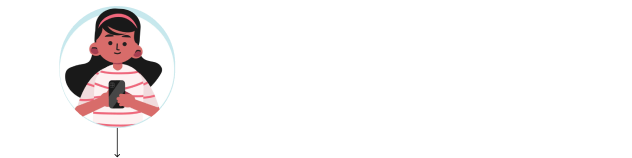
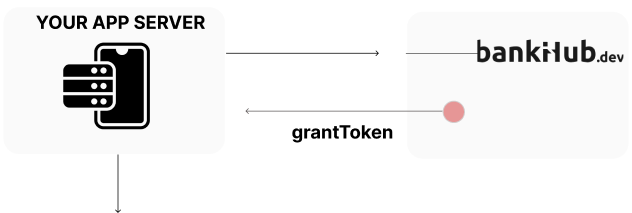
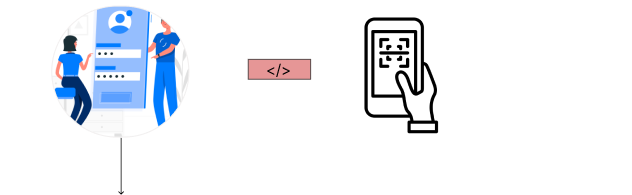
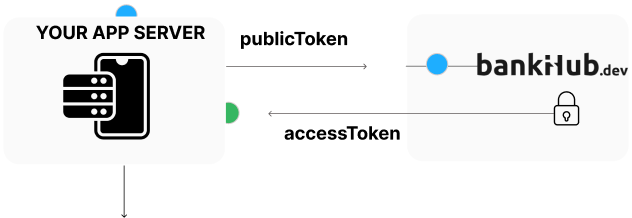
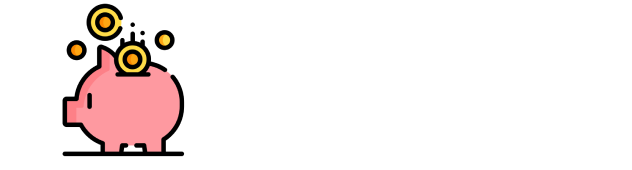
To be able to start a process of linking a financial account, it is necessary to initiate a grantToken. With grantToken you can configure information such as: what information is queried, the language (comming soon) and the financial services we support. Once a user logs in via bankHub Link, the result publicToken will be returned to the redirectUri, which will then be used in exchange for the accessToken.
How to use bankHub Link
In order to open the bankHub Link interface you need grantToken, if not, see Create Grant.
Once you have grantToken you will open bankHub Link by changing the <GRANT_TOKEN> information in the link below and open that link, the interface of bankHubLink will be displayed and KH will link the financial account here.
https://dev.link.bankhub.dev?grantToken=<GRANT_TOKEN>&redirectUri=<https://your-domain.com/callback-uri>&iframe=false
bankHub Link environment
| Environment | Description | Host |
|---|---|---|
| Sandbox | For sandbox credentials | https://dev.link.bankhub.dev |
| Production | Using official information, and the application has been released | https://link.bankhub.dev |
bankHub Link parameters
| Parameter | Description | Note |
|---|---|---|
| grantToken | Grant token, 30 minutes | API /grant/token |
| redirectUri | A URI indicating the destination where a user should be forwarded after completing the Link flow | The result publicToken will be returned on this URI |
| iframe | Open bankHub Link in iframe | Default: false |
Error-handling flows
When using a grant for a long period of time on your application, you will encounter a change in the customer’s financial account information resulting in a failure to retrieve the resource.
In this case, bankHub Link supports the Update Mode feature to process updates to change information such as password, device authentication. For details, see Update Mode.